http://blog.naver.com/cysatan?Redirect=Log&logNo=10051502240
1. MSDN 설명
int AfxMessageBox( LPCTSTR lpszText, UINT nType = MB_OK, UINT nIDHelp = 0 ); int AFXAPI AfxMessageBox( UINT nIDPrompt, UINT nType = MB_OK, UINT nIDHelp = (UINT) -1 );
2 . 기본설정
int AfxMessageBox(LPCTSTR lpszText, UINT nType = MB_OK, UINT nIDHelp = 0);
MessageBox와는 달리 제목을 넣는 부분은 사라졌습니다.
Example)
AfxMessageBox(“메시지 박스 테스트”, MB_OK | MB_ICONEXCLAMATION);
nType은 다음 중에서 각각 하나씩 조합해서 사용할 수 있습니다.
버튼 스타일 의미
MB_ABORTRETRYIGNORE [취소], [재시도], [무시]
MB_OK [확인]
MB_OKCANCEL [확인], [취소]
MB_RETRYCANCEL [재시도], [취소]
MB_YESNO [예], [아니오]
MB_YESNOCANCEL [예], [아니오], [취소]
아이콘 스타일 의미
MB_ICONEXCLAMATION [느낌표]
MB_ICONINFORMATION [느낌표]
MB_ICONQUESTION [물음표]
MB_ICONSTOP [X]
디폴트 버튼 의미
MB_DEFBUTTON1 첫 번째 버튼
MB_DEFBUTTON2 두 번째 버튼
MB_DEFBUTTON3 세 번째 버튼
모달리티 의미
MB_APPLMODAL 메시지 박스를 종료시켜야 프로그램을 계속 진행할 수 있음
MB_SYSTEMMODAL 메시지 박스를 종료시켜야 시스템을 사용할 수 있음
반환값 의미
IDABORT [취소(Abort)]가 눌러 졌음
IDCANCEL [취소(Cancel)]이 눌러 졌음
IDIGNORE [무시]가 눌러 졌음
IDNO [아니오]가 눌러 졌음
IDOK [확인]이 눌러 졌음
IDRETRY [재시도]가 눌러 졌음
IDYES [예]가 눌러 졌음
3. 추가 옵션
CString temp;
int nScore;
nScore = 99;
temp.Format(_T("당신의 점수는 %d점입니다."), nScore);
AfxMessageBox(temp);
참고 : http://blog.naver.com/cysatan/10047219216
4. 기타
일일이 창띄워서 확인을 해야한다면 모르겠지만 아니라면
TRACE(""); 함수를 써도 괜찮은거같다.
괄호 안의 형식은 Afxmessagebox와 비슷하며 출력은 Output창에 표시된다.
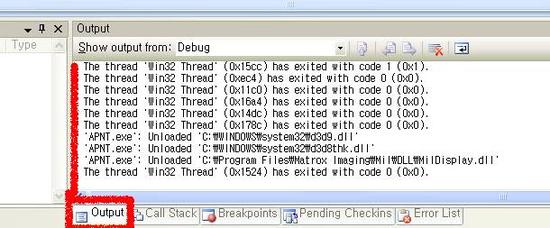
출처: 0. http://msdn.microsoft.com/en-us/library/as6se7cb.aspx
'프로그래밍(Programming) > MFC&API' 카테고리의 다른 글
| 현재 마우스 위치의 윈도우 핸들 얻기 (0) | 2012.11.01 |
|---|---|
| 현재 마우스 좌표얻기 (0) | 2012.11.01 |
| 파일 세이브 다이얼로그 (0) | 2012.11.01 |
| 파일 열기 - 파일 경로 얻기 (0) | 2012.11.01 |
| app 클래스의 FILE_OPEN 파일열기중 메세지맵 수정해야하는 사항 (0) | 2012.11.01 |


 Parameters
Parameters