REST ( Representational State Trasnfer) 공식표준 스펙은 아닌데
원래 있던 HTTP 통신에서 재사용 하여 데이터 송수신 규칙을 만든것 => CRUD
CRUD 를 Blazor API 서버를 활용하여 작업 한것
using Microsoft.AspNetCore.Mvc;
using Microsoft.AspNetCore.Mvc;
using Microsoft.EntityFrameworkCore;
using SharedData.Models;
using System.Collections.Generic;
using System.Linq;
using WebAPI.Data;
namespace WebAPI.Controllers
{
//www.google.com 이건 전체 주소
//www.google.com/api/ranking 이건 세부 라우팅 주소로 전체 주소에서 구분지어 들어갈 때 사용됨
//그 다음 어떤걸 하는지 지정 할 수 있다 GET, POST, PUT...)
//Create : POST 방식 api/ranking => body 에 실제 정보를 담는다 , 아이템 생성 요청
//Read 시에는 보통 Get 을 사용한다
//GET : api/ranking => 전체 아이템을 가져온다 , api/ranking/1 id가 1인 아이템을 가져온다
//get /api/ranking 모든 id를 주세요
//get /api/ranking/1 id 중에서 1전을 주세요 라는 요청
//get 은 body 에 정보를 넣지 않고 이 요청 하나로 처리 된다
//update : put 으로 사용됨
//PUT : api/ranking (put은 보안 무제로 일반적인 웹에서 사용되지 않는다)
//put 은 body 에 정보를 넣어서 요청을 보낸다
//delete /api/ranking/1 이렇게 삭제 할 수 있는데 보안 문제로 웹에서 쓰지 않는다
//id=1 번인 아이템 삭제 요청
//api controller 는 c# 객체를 반환하는 것이 가능하다
//null 반환하면 클라에서 204 Response (No Content) 를 받는다
//String을 반호나하면 => text/plain 타입으로 반환한다
//나머지는 json 형태로 반환한다
//localhost:portnumber/api/ranking 이 요청이라는 얘기인데 RankingController 이것이 [controller] 부분에서 ranking 으로 변환됨
[Route("api/[controller]")]
[ApiController]
public class RankingController : ControllerBase
{
ApplicationDbContext _context;
public RankingController(ApplicationDbContext context)
{
_context = context;
}
//create, body 에 보낼때는 [frombody 를 넣어주면 된다]
[HttpPost]
public GameResult AddGameResult([FromBody] GameResult gameResult)
{
_context.GameResultList.Add(gameResult);
_context.SaveChanges();
return gameResult;
}
//update
[HttpPut]
public bool UpdateGameResult([FromBody] GameResult gameResult)
{
var findResult = _context.GameResultList.Where(item => item.Id == gameResult.Id).FirstOrDefault();
if(findResult == null)
{
return false;
}
findResult.UserName = gameResult.UserName;
findResult.Score = gameResult.Score;
_context.SaveChanges();
return true;
}
//read
//ranking
[HttpGet]
public List<GameResult> GetGameResults()
{
List<GameResult> results = _context.GameResultList.OrderByDescending(item=> item.Score).ToList();
return results;
}
//ranking/1
[HttpGet("{id}")]
public GameResult GetGameResult(int id)
{
GameResult result = _context.GameResultList.Where(item => item.Id == id).FirstOrDefault();
return result;
}
//delete
[HttpDelete("{id}")]
public bool DeleteGameResult(int id)
{
var findResult = _context.GameResultList.Where(item => item.Id == id).FirstOrDefault();
if (findResult == null)
{
return false;
}
_context.GameResultList.Remove(findResult);
_context.SaveChanges();
return true;
}
}
}
아래 예시는 모든 데이터를 json 으로 갖고 오는 예시이다
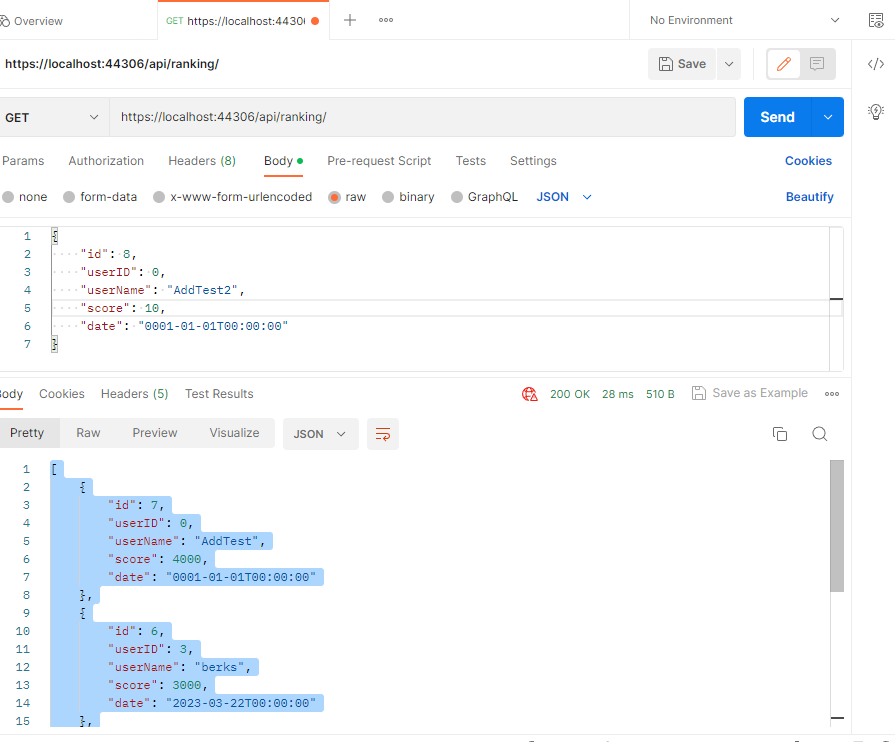
반응형
'서버(Server) > Server' 카테고리의 다른 글
| 스킬과 이동 동기화 : 실시간 MMORPG의 플레이 감각을 날카롭게 벼려보자! (0) | 2023.03.18 |
|---|---|
| 동기화 처리 : 탈것 (0) | 2023.03.18 |
| TCP : 3 way handshake(연결), 4 way handshake(종료) (0) | 2023.03.06 |
| 채팅서버 JobQueue 방식으로 부하 줄이기(command 패턴) (0) | 2023.01.06 |
| 채팅서버 (0) | 2023.01.06 |
